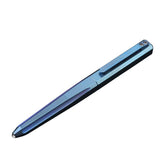V380 App FAQ
To answer questions about V380 App:
1. After the setting is completed, even when the network is disconnected, the recording will continue without interruption.
2. One camera supports multiple accounts for shared viewing, one account supports multiple device logins, and one account supports multiple cameras bundled.
3. When the camera is connected to the network, even if you leave home, you can connect and watch the camera remotely through the mobile data network or other wireless networks.
4. It supports mobile viewing and computer software viewing. You only need to download the corresponding software from the link below the video and install it.
5. If you change the network (change to a different network), you need to reset the camera and do the setup again.