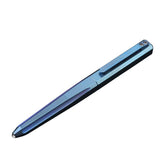Security Cameras Linked to Phone: Things You Need to Know
by
LeeIvy
27 Jun 2019
“Motion Detected: Motion has been detected by the camera in the front door.”
An alert from security cameras linked to phone could pop up during your trip or at work and your next move is to click in and see what is happening there.
That’s how security cameras connected to phone work.
Isn’t it awesome to stay aware of your home and business wherever you are?
Actually, nearly all security cameras in the market, especially the IP cameras, can be linked to phone nowadays. Yet you might have more questions to ask about the security cameras connected to phone,the two most frequently asked questions in our daily received emails or on our YouTube channel are:
#1 How to get security cameras connected to phone?
#2 Could I view home cameras linked to phone without WiFi?
Now let's answer those questions:
∙ How to get security cameras connected to the phone?
Basically, you will need 3 steps to link security camera to your phone:
#1. Install the security camera app on your phone;
#2. open the app and follow instruction to add security cameras;
#3. Click the security camera linked to the phone and get the live view;
(Optional) #4. Set configurations (like alerts frequency, motion detection alarm, video recording plan, etc) to meet your specific monitoring needs.
With all these done, you can see the live view, save and playback the video recordings, even talk to the person on screen via security camera connected to the phone.
Because this connection method is to transfer images and audio through the network, you can open the app to connect to the camera for viewing in the remote as long as there is a network. For example, we have several cameras installed in our office. Even when we are on vacation, we can connect to the camera via the Internet to watch the office status at any time. If someone suddenly breaks into the office and steals information and property, we will immediately receive an alarm message.
One concern for security cameras that link to your phone may be the network problem.
It’s true that the live view on your phone relies on and will eat up the bandwidth, and therefore the performance of your security camera to your phone may get affected.
You can switch between clear, balanced and fluent mode on the app according to your network conditions. The clear mode gives you the highest resolution and the fluent mode can record at the highest speed when the network is crowded.
#2 Could I view home cameras linked to phone without WiFi?
Some camera models support hotspot mode connections, or AP mode. That is, the camera generates a hotspot signal, and you connect to the signal through the mobile phone to establish a short-distance hotspot connection. In this connection mode, you can directly connect the camera without a network, and you can set the camera recording scheme. Especially in some special installation environments, there may be no wireless signal or network cable nearby, so you can set the camera in this way and let the machine record itself.
However, it should be noted that in this mode the camera is not connected to the Internet. When you are away from the camera, the phone will lose the hotspot signal of the camera, the connection is interrupted, although the camera will still work according to your preset settings, but You can't receive messages and can't watch them remotely.
Conclusion:
It is very convenient to connect the camera with a mobile phone. After the connection is completed, you can watch it remotely anytime and anywhere, which greatly enhances security. Different installation environments can adjust the link mode according to your needs, greatly expanding the available range. Before purchasing a camera, please pay attention to the camera's function, and find the right camera for your special needs.
An alert from security cameras linked to phone could pop up during your trip or at work and your next move is to click in and see what is happening there.
That’s how security cameras connected to phone work.
Isn’t it awesome to stay aware of your home and business wherever you are?
Actually, nearly all security cameras in the market, especially the IP cameras, can be linked to phone nowadays. Yet you might have more questions to ask about the security cameras connected to phone,the two most frequently asked questions in our daily received emails or on our YouTube channel are:
#1 How to get security cameras connected to phone?
#2 Could I view home cameras linked to phone without WiFi?
Now let's answer those questions:
∙ How to get security cameras connected to the phone?
Basically, you will need 3 steps to link security camera to your phone:
#1. Install the security camera app on your phone;
#2. open the app and follow instruction to add security cameras;
#3. Click the security camera linked to the phone and get the live view;
(Optional) #4. Set configurations (like alerts frequency, motion detection alarm, video recording plan, etc) to meet your specific monitoring needs.
With all these done, you can see the live view, save and playback the video recordings, even talk to the person on screen via security camera connected to the phone.
Because this connection method is to transfer images and audio through the network, you can open the app to connect to the camera for viewing in the remote as long as there is a network. For example, we have several cameras installed in our office. Even when we are on vacation, we can connect to the camera via the Internet to watch the office status at any time. If someone suddenly breaks into the office and steals information and property, we will immediately receive an alarm message.
One concern for security cameras that link to your phone may be the network problem.
It’s true that the live view on your phone relies on and will eat up the bandwidth, and therefore the performance of your security camera to your phone may get affected.
You can switch between clear, balanced and fluent mode on the app according to your network conditions. The clear mode gives you the highest resolution and the fluent mode can record at the highest speed when the network is crowded.
#2 Could I view home cameras linked to phone without WiFi?
Some camera models support hotspot mode connections, or AP mode. That is, the camera generates a hotspot signal, and you connect to the signal through the mobile phone to establish a short-distance hotspot connection. In this connection mode, you can directly connect the camera without a network, and you can set the camera recording scheme. Especially in some special installation environments, there may be no wireless signal or network cable nearby, so you can set the camera in this way and let the machine record itself.
However, it should be noted that in this mode the camera is not connected to the Internet. When you are away from the camera, the phone will lose the hotspot signal of the camera, the connection is interrupted, although the camera will still work according to your preset settings, but You can't receive messages and can't watch them remotely.
Conclusion:
It is very convenient to connect the camera with a mobile phone. After the connection is completed, you can watch it remotely anytime and anywhere, which greatly enhances security. Different installation environments can adjust the link mode according to your needs, greatly expanding the available range. Before purchasing a camera, please pay attention to the camera's function, and find the right camera for your special needs.