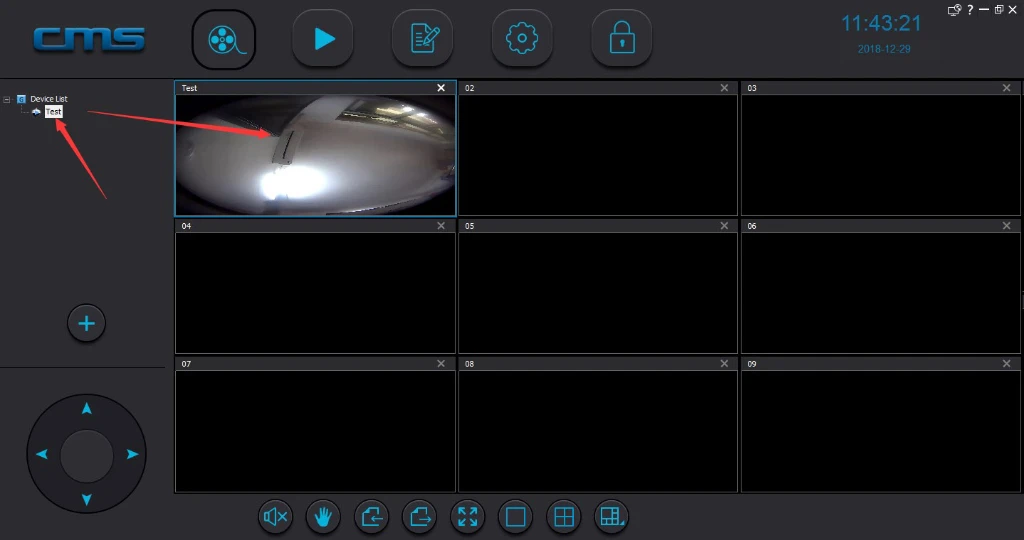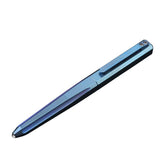How to Remote View the Camera at PC (Yoosee)
Hello, guys!
If you don't want to do the remote view your camera on the phone because the screen is too small, you could use the PC CMS software to remote view at PC with a bigger screen.
Today we'll introduce how to do this setup:
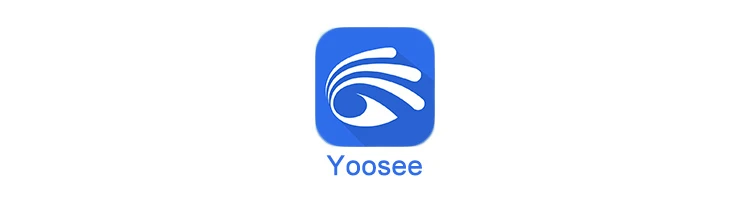
Go to our help center to download the PC CMS software and install the software:
https://www.tenvellon.com/apps/help-center#!hc-yoosee-for-pc-4
After the installation is complete, open the login interface, click “OK” to log in directly, without the password, click on the "+" in the left interface as shown below:
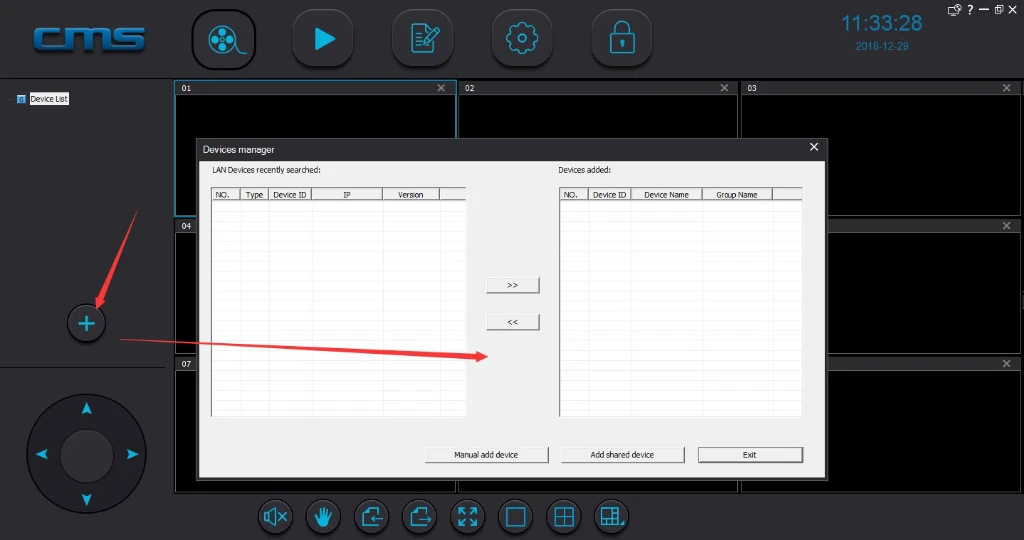
Please read the following diagram carefully: After you setup the camera on the phone, you can remote view on the phone already. Go to the APP, choose to share the remote view link. Copy the remote view link and paste it to the CMS.
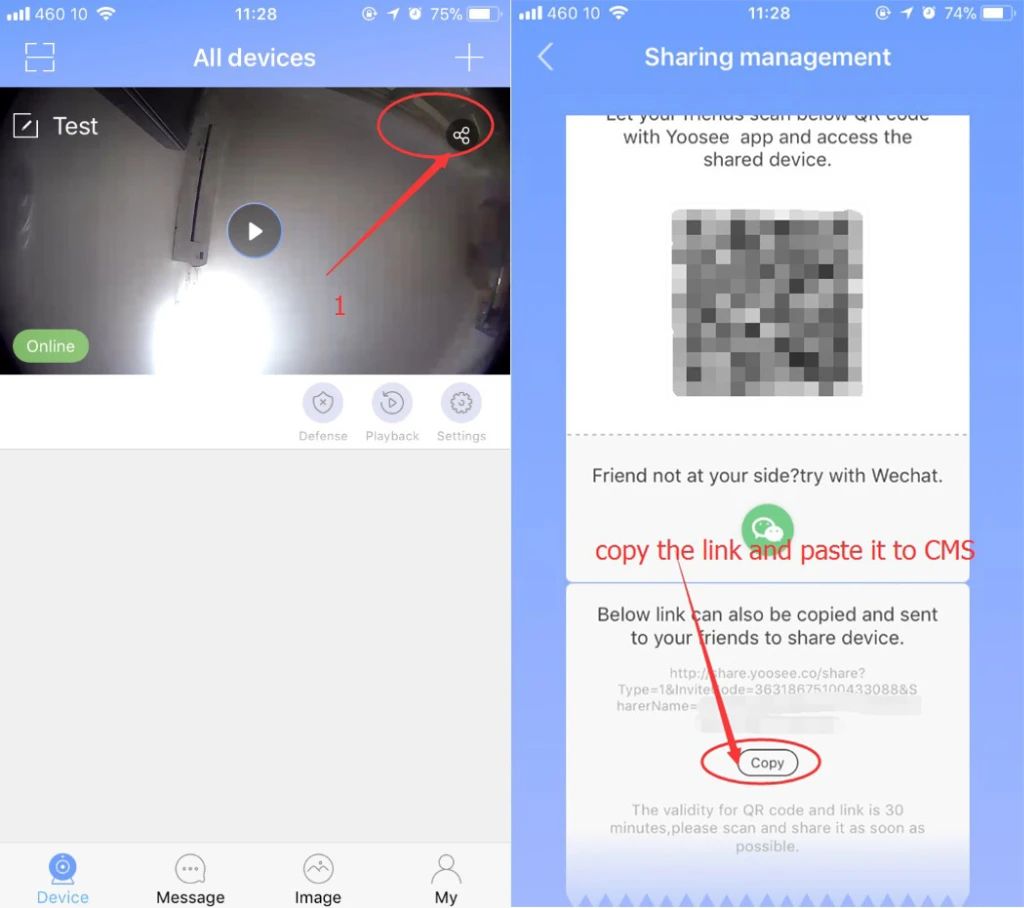
Copy the link and paste it to the CMS software. Go to the CMS software, choose to add the shared device. Enter the remote view link and confirm. Press the ”ok” button.
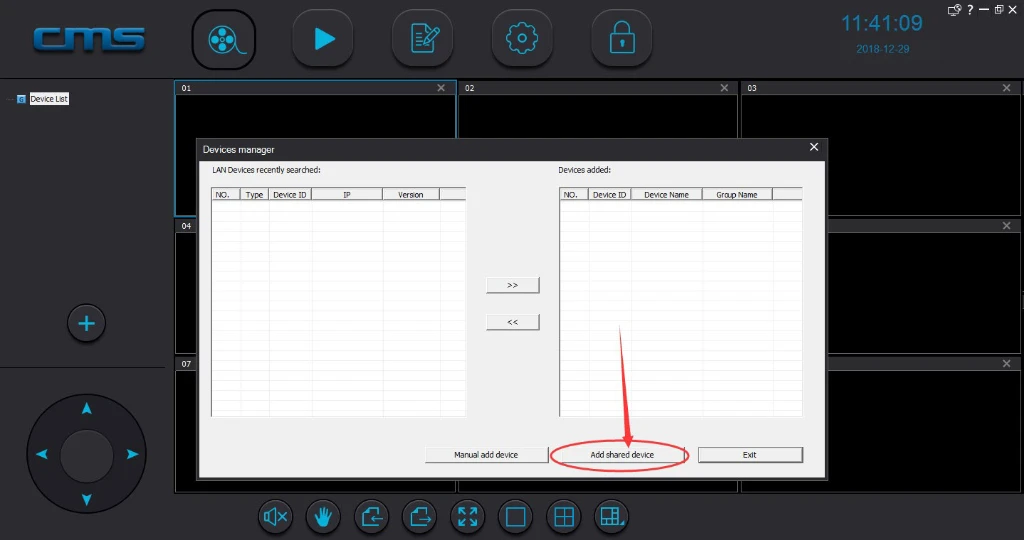

Click the device you just added and now you can remote view on the PC CMS Software